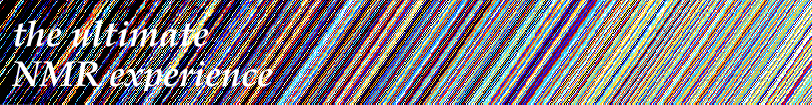Discovering Weighting Functions
The dialog Process > Visual Weighting contains an option to visualize the shape (or envelope) of the current weighting function, whichever it is. Today we'll use this option to explore some unusual or even hidden possibilities.
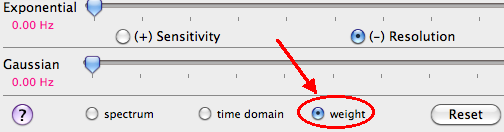
All the functions below are present in iNMR 3.3.8. You can't find them in older versions because they are not essential tools.
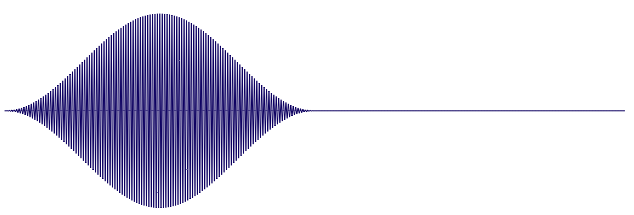
Squared Sine 0° shift
+
cut after 50%
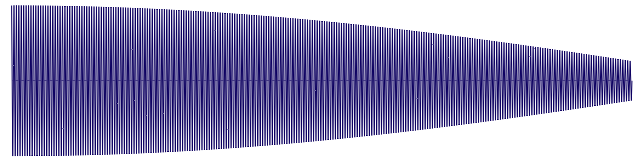
Cosine Bell
+
cut after 120%
adjusted cosine bell
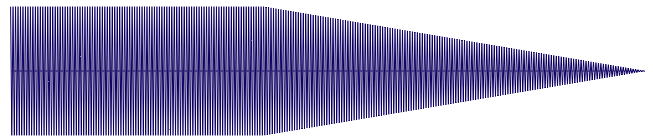
cut after 40%
trapezoidal weight
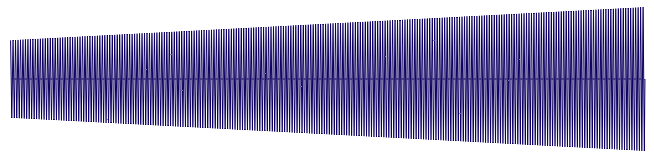
cut after 130%
linear ramp, is much steeper when "cut after" = 200
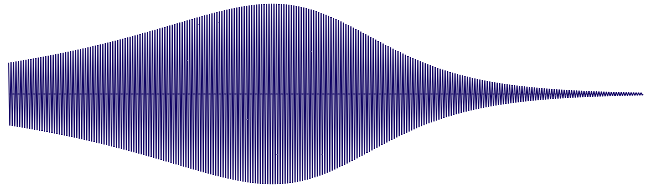
cut after 205%
This is a Traficante weighting optimized for a line width of 5 Hz.
When you set "cut after" > 200 you get this function optimized for the line width:
(cut - 200) Hz.