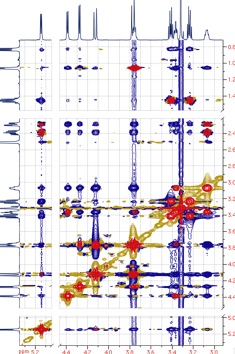Help on iNMR Help
The manual you are reading and the help tips you find inside the program complement each other. Here you find conceptual information. There you find out what a specific interface element is for. Remember that Mac OS can provide two help tips. When you read the first one, press the 'Cmd' key to switch to the extended tip.
Why no search ever returns a result ?
The manual has been indexed for the first time with version 3.0.3. If you have this version or a later one, and no search returns a result, you should try to unregister any older copy you may have installed in the past (see below). To search into the iNMR help you also have the index.
Is this the latest version of the manual ?
If you have installed many incarnations of iNMR, there is the risk that an old manual remains installed, preventing the installation of the new version. At this writing moment, we only know about one method for de-installing the manual. (Apple calls it “Help Book”).
- Double click the file: ˜/Library/Preferences/com.apple.help.plist. (the symbol ˜ means: your home directory).
- Open the element “root”.
- Delete the element “net.inmr.inmr”.
- Close the file.
Next time you launch iNMR, it will reinstall the NEW manual. It is quite likely that all these operations are already performed by your system.
Other forms of support
You can consult the web site www.inmr.net, where you can also find a copy of this manual. You can write at our e-mail address. The command ‘iNMR/email support’ creates an addressed email for you. Users are entitled to receive e-mail support for one year after the purchase. Up to now, however, everybody (users and non-users alike) have always received an answer.
See also