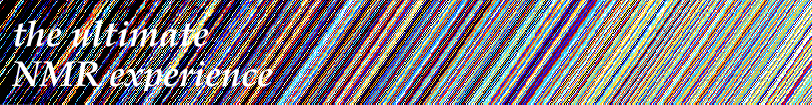Relaxation Studies and Arrayed Experiments
This article was written before the introduction of the
tabulator.
You may find the new tutorial to be much more useful.
What you can read here is, however, still valid.
At this writing moment (corresponding to version 2.5.2 of iNMR), the program is able to process and display arrayed NMR spectra like those used to measure relaxation times, but not to calculate the coefficients. Today it's not really necessary that an NMR package fits an exponential recovery or decay, because:
- Every researcher is supposed to own an Excel-like application, or more math-oriented tools, that are better suited for this particular task, because exponential curves are found just everywhere in science.
- A modular approach is certainly more versatile and powerful than any integrated (black-box) solution.
“Modular Approach” means the ability to create an ASCII table from iNMR and import it into an Excel-like application. The versatility comes from the fact that you decide which quantities go into the table. You can also filter/edit the table through an intermediate application.
case 1 : Intensity at a given ppm frequency
Usually an arrayed experiment arrives to the Mac as a pseudo-2D spectrum. In other words, all the 1D spectra (rows) are into a single file/window. After FT, you can set a vertical mark (Cmd-click) at the frequency corresponding to the most important peak, and extract (Cmd-E) a column from the 2D-matrix. That column contains the exponential curve, but for iNMR it's just a spectrum as any other. The command File/Export shows the classic “Save as” dialog. Choose the format “ASCII intensities”. The created file will contain the points of the curve, digitally, as a column. You can remove the long and useless header (it demonstrates that iNMR really believes this is a spectrum). After performing any necessary editing, the table can be imported into your preferred number-crunching application.
The single-column table leaves the problem of importing a corresponding array of abscissa values, in other words the experimental parameter that “makes the experiment”. iNMR knows nothing about it. The command Edit/Original Parameters opens the original Varian or Bruker file with TextEdit, yet you still have to locate the parameters by yourself.
case 2 : Intensity around a given ppm frequency
If you want to average the intensity over more than one point, you can perform a preliminary binning operation. Then continue as in case 1. Binning is equivalent to integrating over small intervals, all of the same size.
case 3 : Integrals over a given ppm range
What if you want to integrate over one or more specific regions, in the traditional way? Instead of extracting a column, extract any row (alt-click, etc...). When you arrive at a proper 1D spectrum, define the integral regions that you want to populate the table with. Close the extract (Cmd-W). The command: “Edit/Copy/Integrals” creates the table and directly puts it into the clipboard. All you have to do is to paste the table into an external application.
It's also possible to normalize the integrals, but it's rather counter-intuitive. When you close the extract, the integral regions are preserved, but the display parameters (normalization included) are lost. The solution is to create a 2D integral region and normalize it. Then delete it, otherwise the table will contain the 2D region only. At this level, the 2D region is lost, but the normalization and the 1D region are retained. Does it seem complicated? OK, perform the normalization inside the external application!
case 4 : When the spectra have been independently acquired
You can also create a table from a series of 2D spectra, or 1D spectra residing into separate files. The steps are similar:
- Define the region(s) into the first spectrum.
- Import the remaining spectra as ordered overlays.
- Use the command “Edit/Copy/Integrals”.
- Paste into the receiving application (e.g.: Excel, TextEdit, etc...).