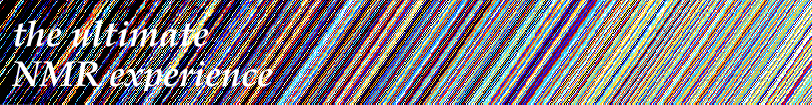The Most Important Command
Like the planets rotate around the sun, the processing model of iNMR rotates around the command Reload. It is there since the very beginning (May 2005), everything else was built upon it and it's the only command that appears twice under the menus. The twin command, called Repeat, most of the times is perfectly equivalent to Reload. You find both commands under the File menu.
A practical example shows why Reloading is the way to go. Let's say that you started your processing suppressing the solvent signal with the command Process > Suppress, then proceeded with another 4 or 5 processing operations. At the end, you are not satisfied, either because the solvent signal is still too strong or because other signals nearby have also been suppressed. You would like to try with a more (or less) selective suppression. Just because you have forgotten the manual, or because you have never grasped the internal logic of iNMR, you are tempted to use the command Undo. Fortunately it does not work with processing. Let's imagine what could happen IF processing was undoable instead. You would have to call the Undo command 4 or 5 times. Every operation would be quite lengthy. Some operations would actually corrupt the spectrum (just think at applying the inverse of an exponential weighting). You risk to call the Undo command more times that it's needed. Summarizing: the Undo command is inappropriate. The only great thing about it is that it's easy to remember. In our example, the correct solution is to reload the FID with File > Reload, then to repeat the whole processing. The good thing is that all the processing parameters are preserved. If you don't want to change them, just click on "OK" in all dialogs.
NMR processing is not the only computer activity that is impossible to undo or where the command Undo is called with a different name. After you have sent an email you can't undo. When navigating an hypertext you use the command "Go Back", not the command "Undo". Those things are already familiar to kids. I hope that NMR processing is (or will soon be) just as familiar to you.
To continue with analogies, just as the first thing you ask before driving a new kind of vehicle is: "where are the brakes?", you need to be familiar with the command "Reload" if you want to use iNMR comfortably for processing. The command Repeat is even more appropriate. Normally they are equivalent. There is a difference when you are working on a single column (or row) of a 2-D matrix. In this case, "Repeat" will repeat the extraction of the sub-spectrum from its parent matrix, while Reload will reload the whole thing, unprocessed, from disc.
The command File > Extract is also very useful if you want to experiment many different kinds of processing in nD-spectroscopy. You extract a single row and you have more options, like "Live FT" (not available in the 2-D case) and interactive baseline correction. When even these options are not enough, you have the command File > Repeat for starting a different experiment.
What happens when you want to undo the very last operation only? Try the command Undo! 90% of the times it will satisfy you. We could well close this article here. If you are curious about the alternative... read on! Reloading the FID seems too lengthy. The solution to speed up the process comes through the keyboard shortcuts, or the palette buttons. I prefer the former (there is no palette equivalent for Reload, I am sorry): Cmd- L, then Alt-Cmd-R (as many times as the number of dimensions), then Alt-Cmd-B perform the following operations:
- Reloading
- Weighting
- Zero-filling
- Fourier Transform
- Phase Correction
- Baseline Correction
Just remember 3 words and their initials: Load, Run, (Run), Baseline. My fingers remember where to hit, so it takes a couple of seconds to repeat all these things. Incidentally, the palette button for FT is not equivalent to the menu command. The button shortcut also includes Signal Suppression, if and only if the relevant parameters have already been set before.