Discover iNMR: the basics
If you have just installed iNMR, you'll find useful to open the tools palette with the command “Tools/Show Dashboard”. Here are the essential features of the program.
Smart Filters |
|
 |
You can open spectra in many formats, but always using the single Open command. iNMR recognizes the format and automatically extracts the information it needs. With today's spectra, you don't need to specify processing parameters. To process this spectrum it was enough to press: Cmd-Alt-R. |
Simplified Weighting |
|
 |
Absolutely no knowledge or experience is required to weight a 1D spectrum. You select “Sensitivity” or “Resolution”, then slide the thumb. The spectrum is weighted under your eyes, in real time. You stop when you are satisfied, and that's all. |
Free Size |
|
 |
(almost) Every pixel of the screen is devoted to show your spectrum. In the default “Free Size” mode, the plot is not tied to the paper, but to the window. While you resize the window, the plot is automatically expanded / shrunken for optimal use of your screen estate. |
Unlimited Cutting |
|
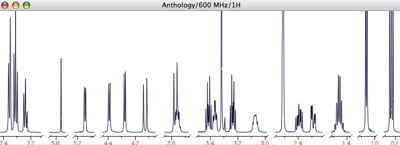 |
You can cut away meaningless regions. With the “cutter” tool and a simple click & drag of the mouse you hide transparent regions, while the peaks are expanded. The screen is the upper limit to how many times you can cut. (The spectrum in the picture contains 10 fragments). |
Monitor Window |
|
 |
You have the spectrum in its own window and an expansion in the monitor window. Select another region and that will be expanded into the monitor. Both windows can be freely moved and resized. And there's more... |
The Monitor Becomes an Inset |
|
 |
What You See Is What You Get ! To create an inset, you move the monitor over the main window. Simply choosing a menu command, the monitor goes away, the picture remains ! |
Without a Click |
|
 |
Let's say you want to read the frequency of a peak Hover the “interpolator” tool on the peak, the ppm value appears in a fraction of a second |
Drag & Drop |
|
 |
This certainly works with TextEdit. What counts is not the (however unbeatable) simplicity of the operation, but the quality of the final print. You cannot ask for more! |
Annotations |
|
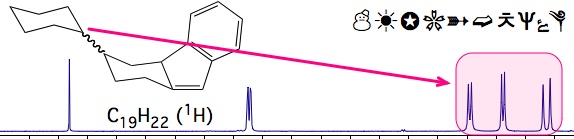 |
You can write in all alphabets, or with built-in chemical notation. You can draw directly inside iNMR: arrows, brackets, frames in 32 flavors and all colors. |
The Final Word |
|
 |
[Ok, that's quite old, yet it's what version 0.0 of iNMR is for!] You create a multi-page or single page pdf document with standard OS operations. |